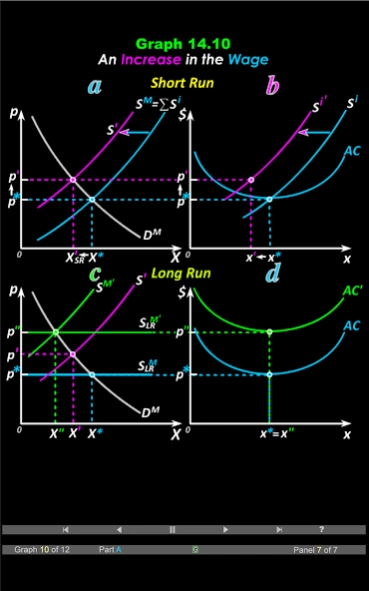Duke Micro Econ Chapter 14 1.0.0
Free Version
Publisher Description
Duke Micro Econ Chapter 14 - competitive market equilibrium, short and long entry & exit, market adjustments
Animated and verbal exploration of market equilibrium in perfect competition and how such markets adjust when the equilibrium is disturbed by a change in conditions such as changes in demand and production costs. Overall industry equilibrium is traced through labor and factor market equilibrium to equilibrium in a perfectly competitive industry which employs these inputs to demand and supply equilibrium.
The distinction between short run and long run equilibrium for firms is explored and the short run vs. long run exit conditions are examined and illustrated.
This app contains 12 animated graphs with voice over that plays as graphs are drawn. Users can jump ahead to which ever graph or portion of graph is of interest.
Useful for any undergrad micro economics.
Developed in conjunction with Professor Thomas Nechyba for the Micro Economics curriculum, Department of Economics, Duke University, Durham, NC
About Duke Micro Econ Chapter 14
Duke Micro Econ Chapter 14 is a free app for Android published in the Teaching & Training Tools list of apps, part of Education.
The company that develops Duke Micro Econ Chapter 14 is econweb.com. The latest version released by its developer is 1.0.0.
To install Duke Micro Econ Chapter 14 on your Android device, just click the green Continue To App button above to start the installation process. The app is listed on our website since 2016-10-31 and was downloaded 2 times. We have already checked if the download link is safe, however for your own protection we recommend that you scan the downloaded app with your antivirus. Your antivirus may detect the Duke Micro Econ Chapter 14 as malware as malware if the download link to air.com.econweb.DUCh14 is broken.
How to install Duke Micro Econ Chapter 14 on your Android device:
- Click on the Continue To App button on our website. This will redirect you to Google Play.
- Once the Duke Micro Econ Chapter 14 is shown in the Google Play listing of your Android device, you can start its download and installation. Tap on the Install button located below the search bar and to the right of the app icon.
- A pop-up window with the permissions required by Duke Micro Econ Chapter 14 will be shown. Click on Accept to continue the process.
- Duke Micro Econ Chapter 14 will be downloaded onto your device, displaying a progress. Once the download completes, the installation will start and you'll get a notification after the installation is finished.